Issue
- Washing time changes on the display
- The washing cycle is shorter than indicated on the display
- The washing cycle is longer than indicated on the display
Applies to
- washing machine
- washer dryer
Resolution
If your Washing Machine or Washer Dryer has a digital display, the estimated time of the wash will appear on the display when the program is selected.
After the wash starts, the Sensi Care system will use sensors to calculate the amount of clothes in the drum, the sensors will calculate how long to wash for and how much water to use, based on the load within the drum and this can reduce or increase the length of that washing cycle. There is a video below showing our Sensi Care system which may help.
This will ensure that the clothes are washed for the correct amount of time and using the correct amount of water, reducing overwashing of the clothes.
The average length of time for the main programmes is listed in your user manual, you can download the user manual for your washing machine or washer dryer with the link below.
There is a video below showing our Sensi Care system which may help.
For Quicker Washes:
On our current range of Electrolux Washing Machines and Washer Dryers, you will have a Time Manager Option. This can be used when you would like to decrease the wash program time, each time you press the Time Manager Button the duration of the program is reduced. It can be pressed twice or three times (depending on the model). The Time Manager button is great to use when clothes are lightly soiled and do not need a long program.
The Time Manager Button is usually positioned between the Start / Pause button and the Digital Display.
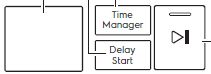
To use the Time Manager Option:
- Select the Program (Time Manager can be used on Eco 40- 60, Cotton, Synthetics, and Steam).
- Press the Time Manager Button (the time in the display will reduce), if you would like a further time reduction press the Time Manager button again. The Time Manager button can be pressed up to three or four times (depending on your model)
- Press Start.
If you found the following information helpful, please give us a thumbs up below. If this information did not resolve your question, all constructive feedback is welcome.