
Your Electrolux dishwasher is equipped with useful indicators, programmes and options.
Different Electrolux dishwashers may have varying indicators, programmes and options. Check the user manual for details on your dishwasher model.
Indicators
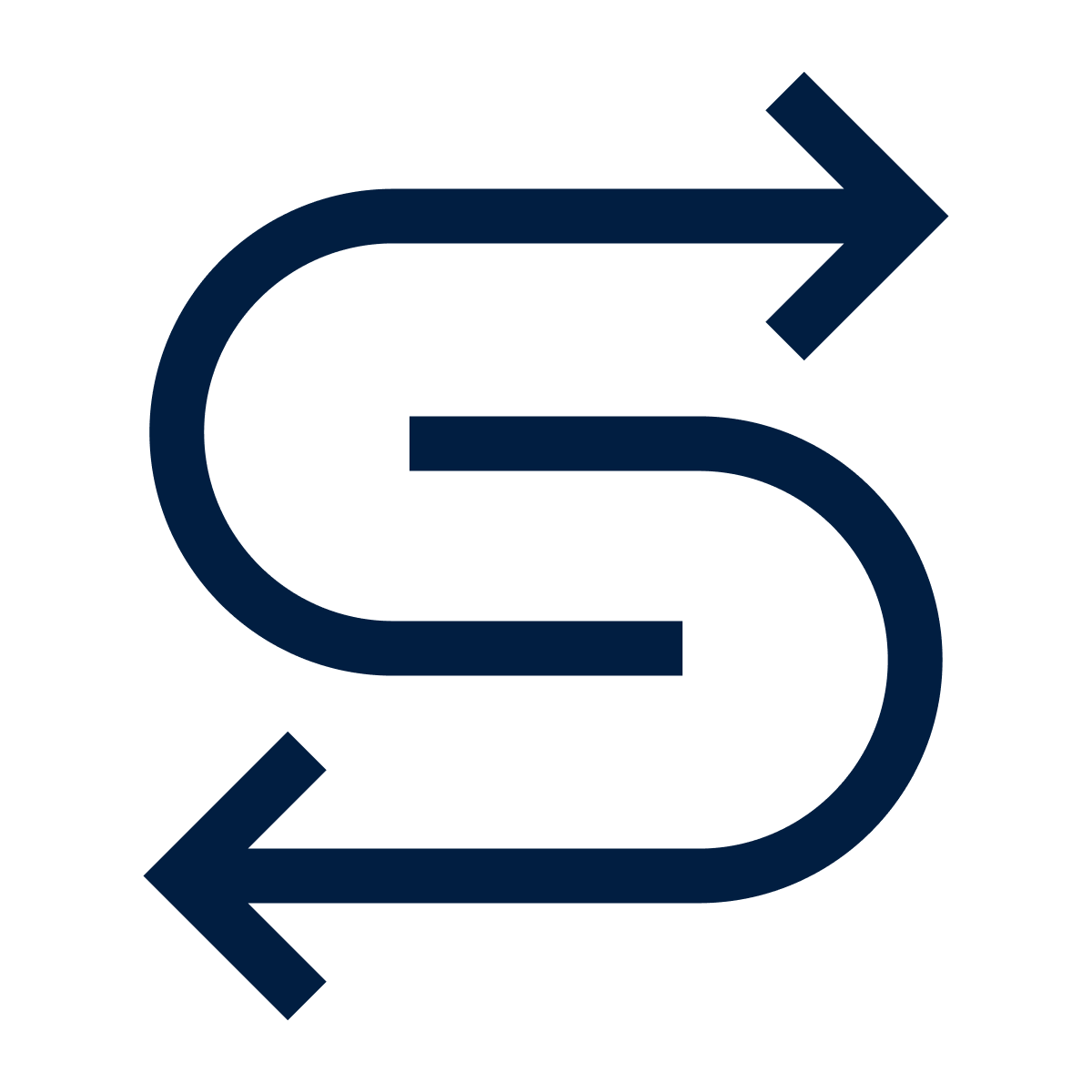 | Salt indicator The salt container needs refilling. It is always off while a programme operates. |
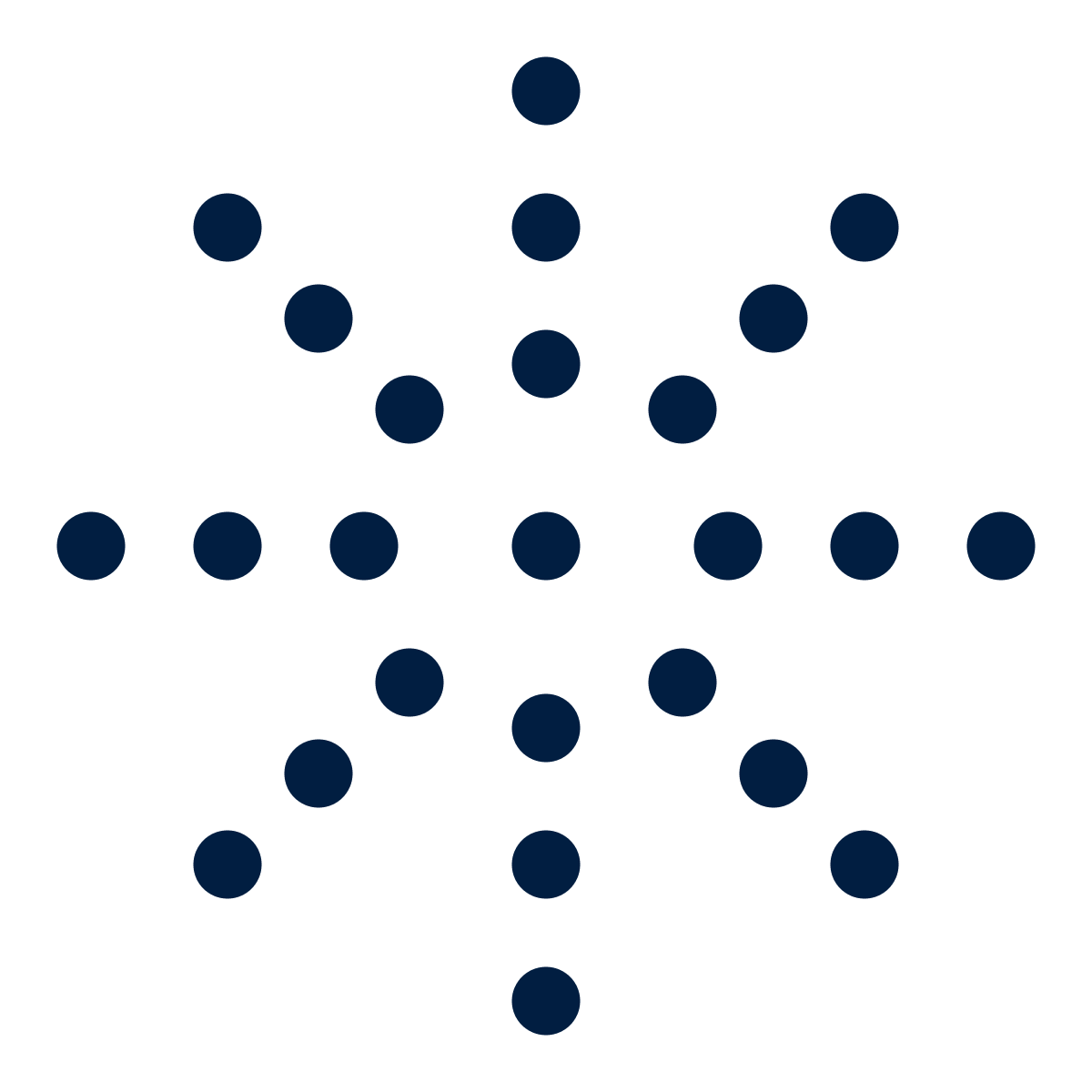 | Rinse aid indicator The rinse aid dispenser needs refilling. It remains off while a programme is running. |
 | Cleaning phase indicator The cleaning phase is running. |
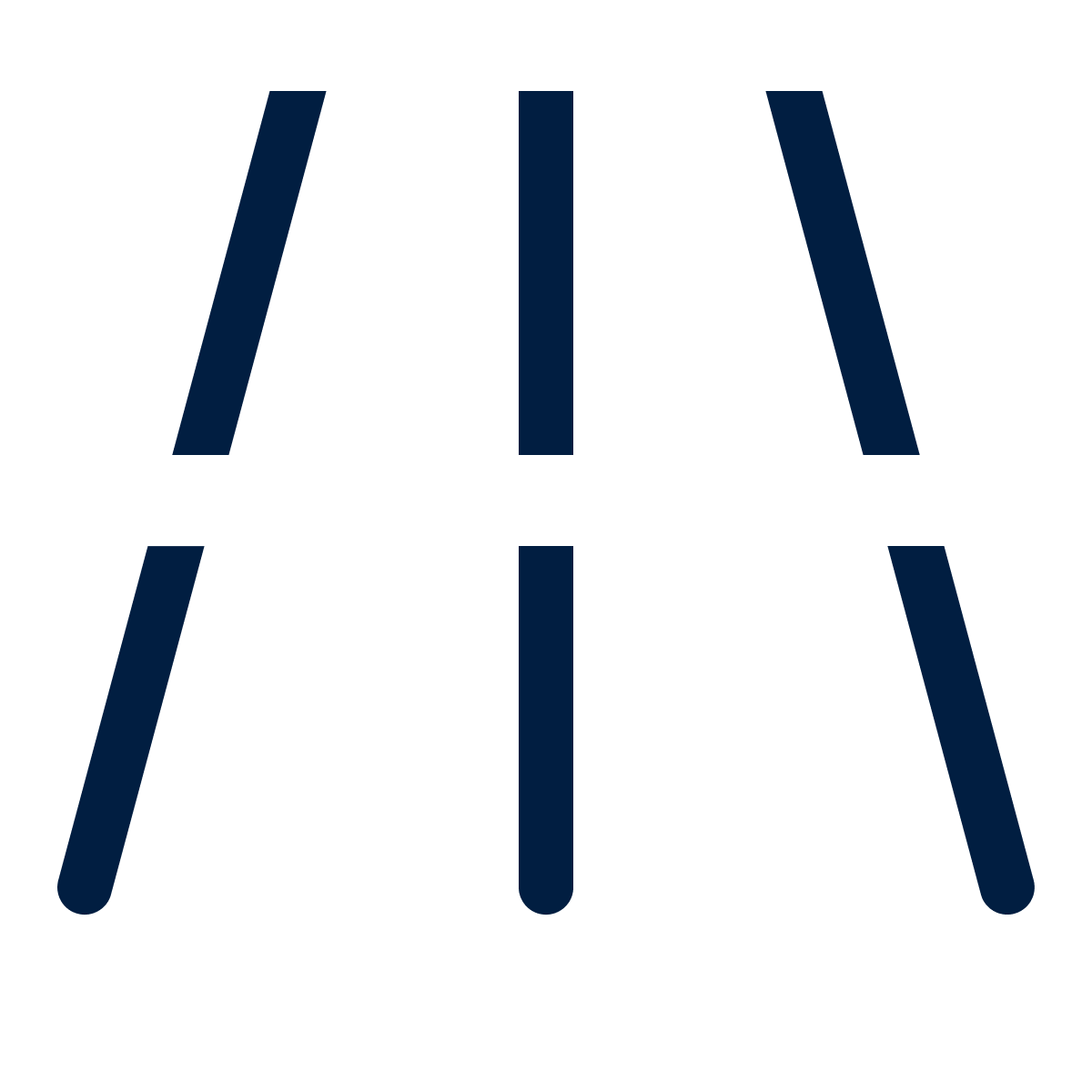 | Rinsing phase indicator The rinsing phase is running. |
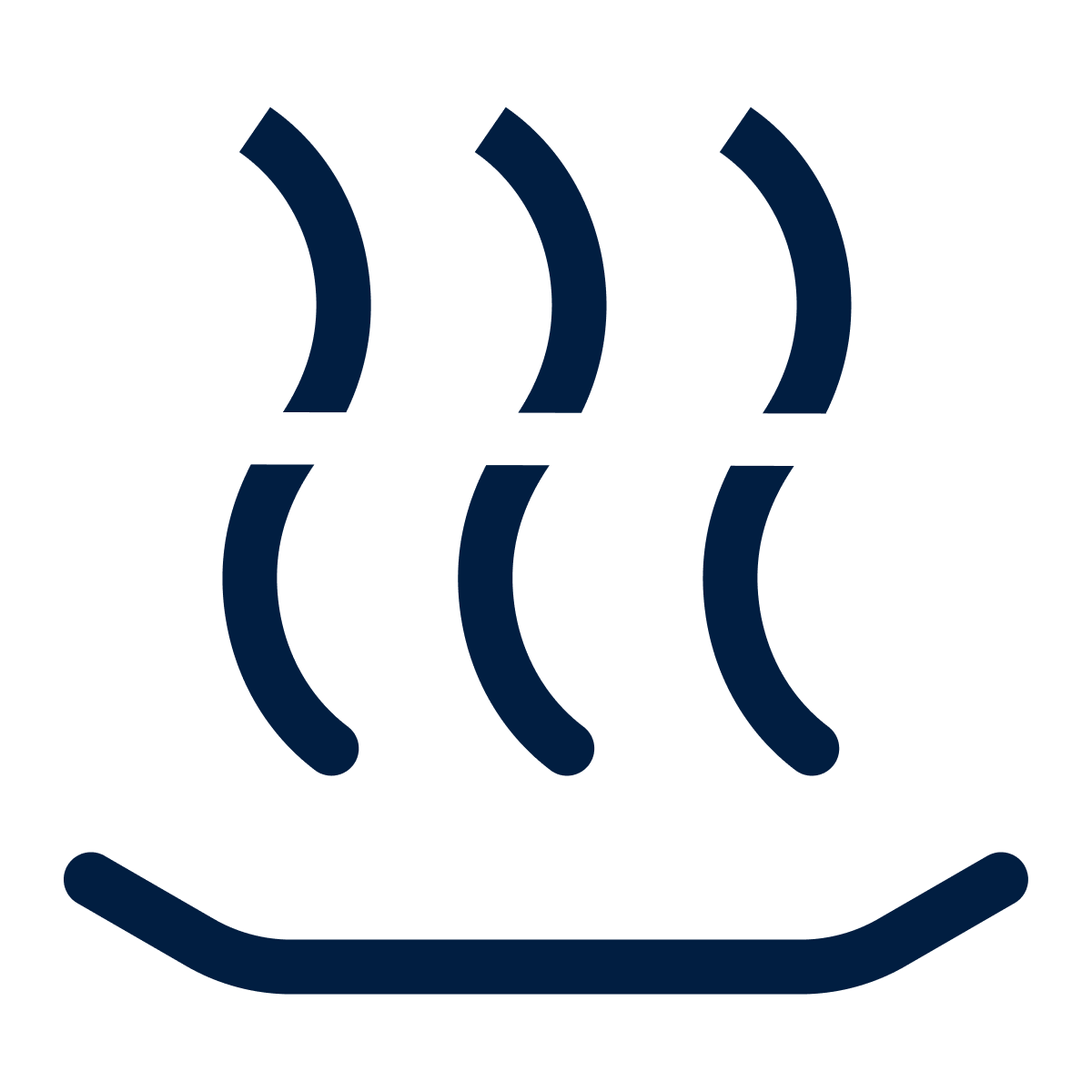 | Drying phase indicator The programme includes a drying phase. It flashes when the drying phase is running. |
Programmes
Depending on your model, you either have a selection of programmes to choose from, or you use the QuickSelect touch control panel to select programme duration.
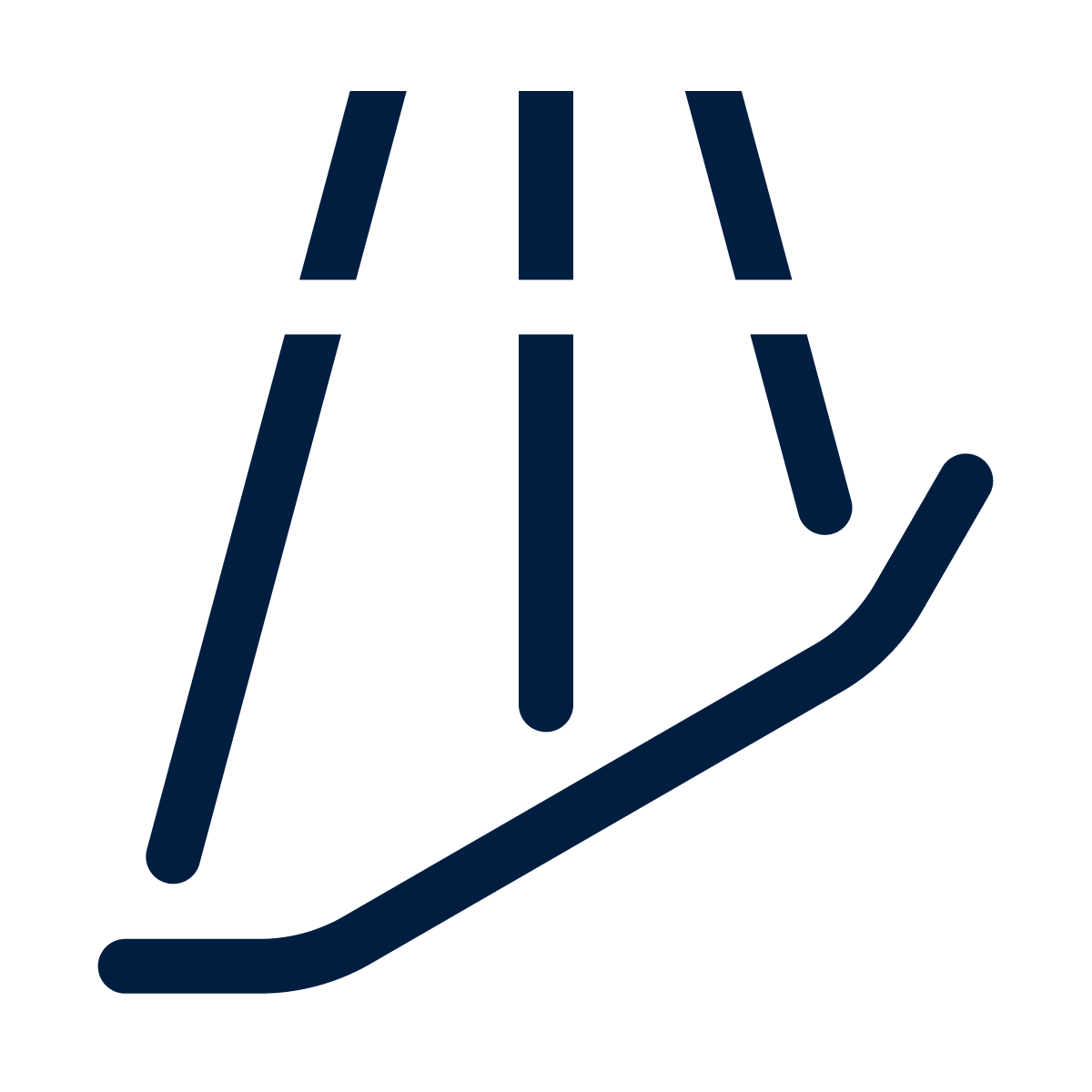 | Pre-wash |
 | ECO Eco-friendly programme with efficient use of water and energy consumption. Works for dishes, cutlery and cookware with normal and slightly dry residue. The cycle will take longer than standard programmes. |
 | AUTO / AutoSense Automatic, tailored settings with sensors that determine how dirty the dishes are and the amount of dishes in the baskets. Works for dishes, cutlery and cookware with normal and slightly dry residue. |
 | Silent Silent programme for dishes and cutlery with a normal amount of residue. The wash pump works at a low speed, reducing the noise level and prolonging the programme duration. |
 | 30 minutes Short programme for slightly dirty dishes and cutlery. Dishes will not be dried. |
 | 60 minutes Programme for slightly dirty dishes and cutlery you've just used. Also works for lightly dried-on residue. |
 | 90 minutes Optimal for dishes and cookware with an average amount of fresh and dry residue. |
 | 160 minutes Longer programme optimal for dishes, cutlery and cookware with a normal to heavy amount of residue, or with dried-on residue. |
Options
Choose among optional add-ons after you’ve selected programme or set programme duration. Depending on your model, you may have one or several options to choose from. Some options affect water and energy consumption as well as programme length.
 | GlassCare Protects a delicate load from damage by keeping the temperature at 45°C. Recommended for wine glasses, china and other delicate items. |
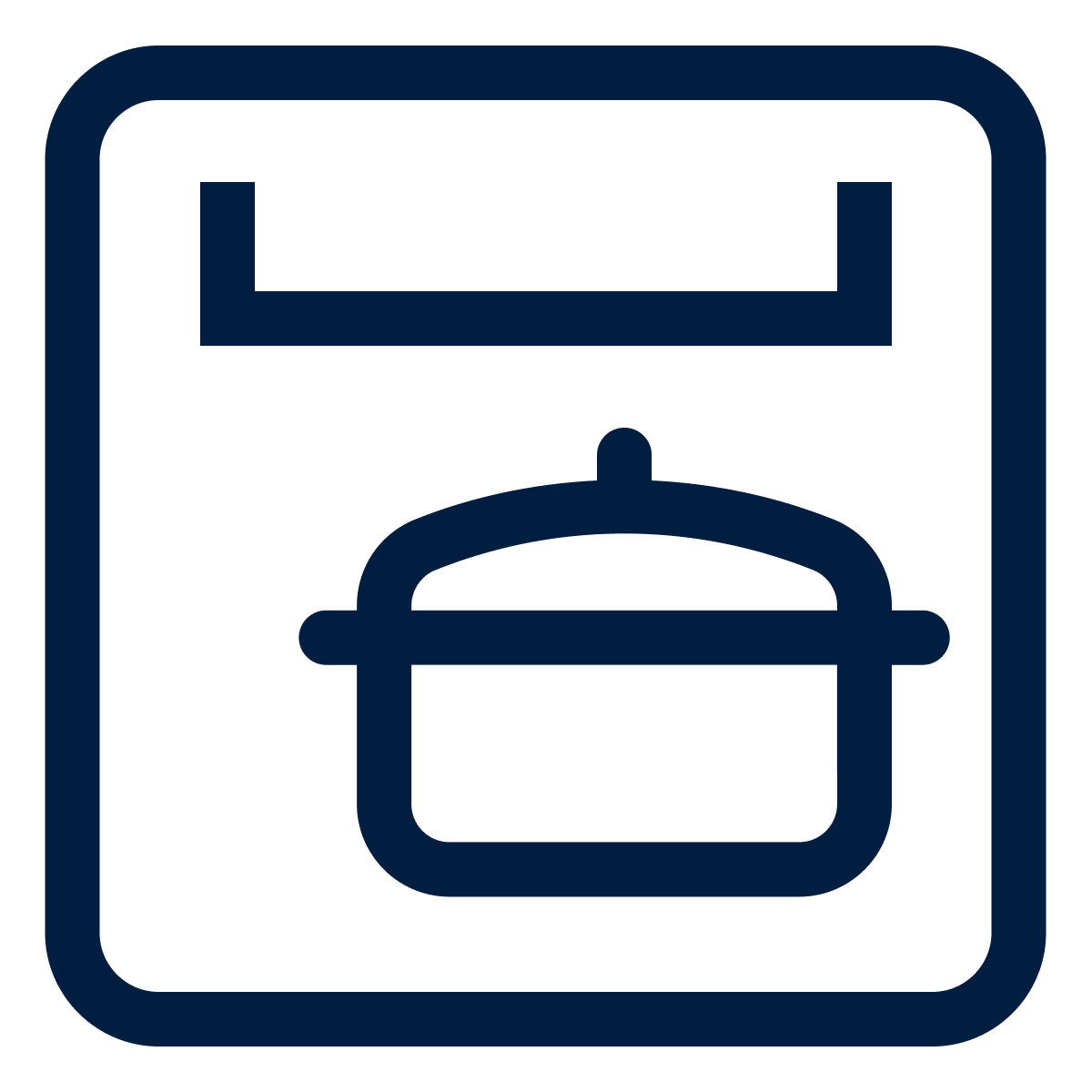 | SprayZone Increases pressure and temperature of the water within the SprayZone area in the lower basket. Good for items with stubborn food residue, such as cookware. |
 | ExtraPower Increases the wash temperature and duration for improved cleaning results. |
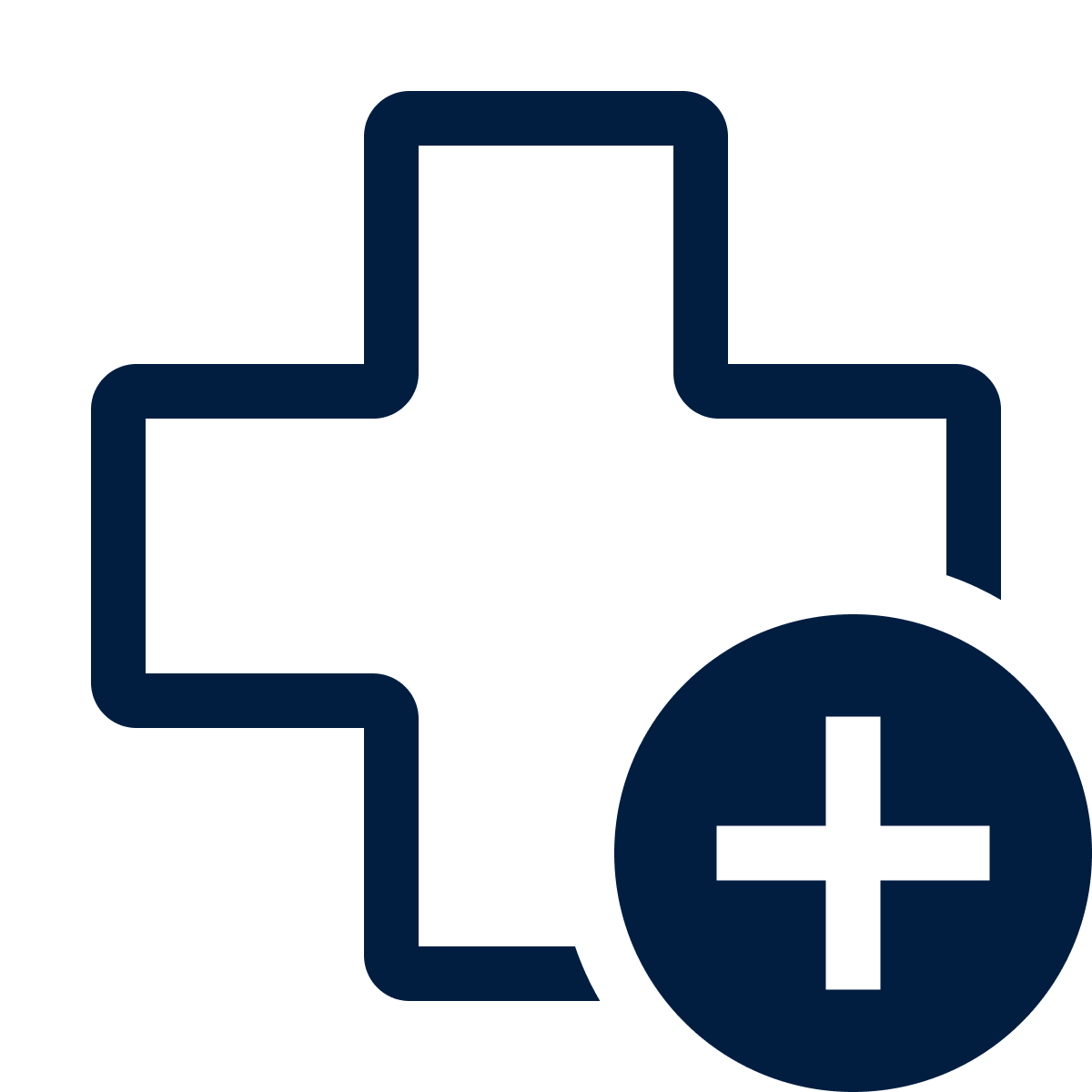 | ExtraHygiene Provides better cleaning results by keeping the temperature between 65°C and 70°C for at least 10 minutes during the final rinsing phase. |
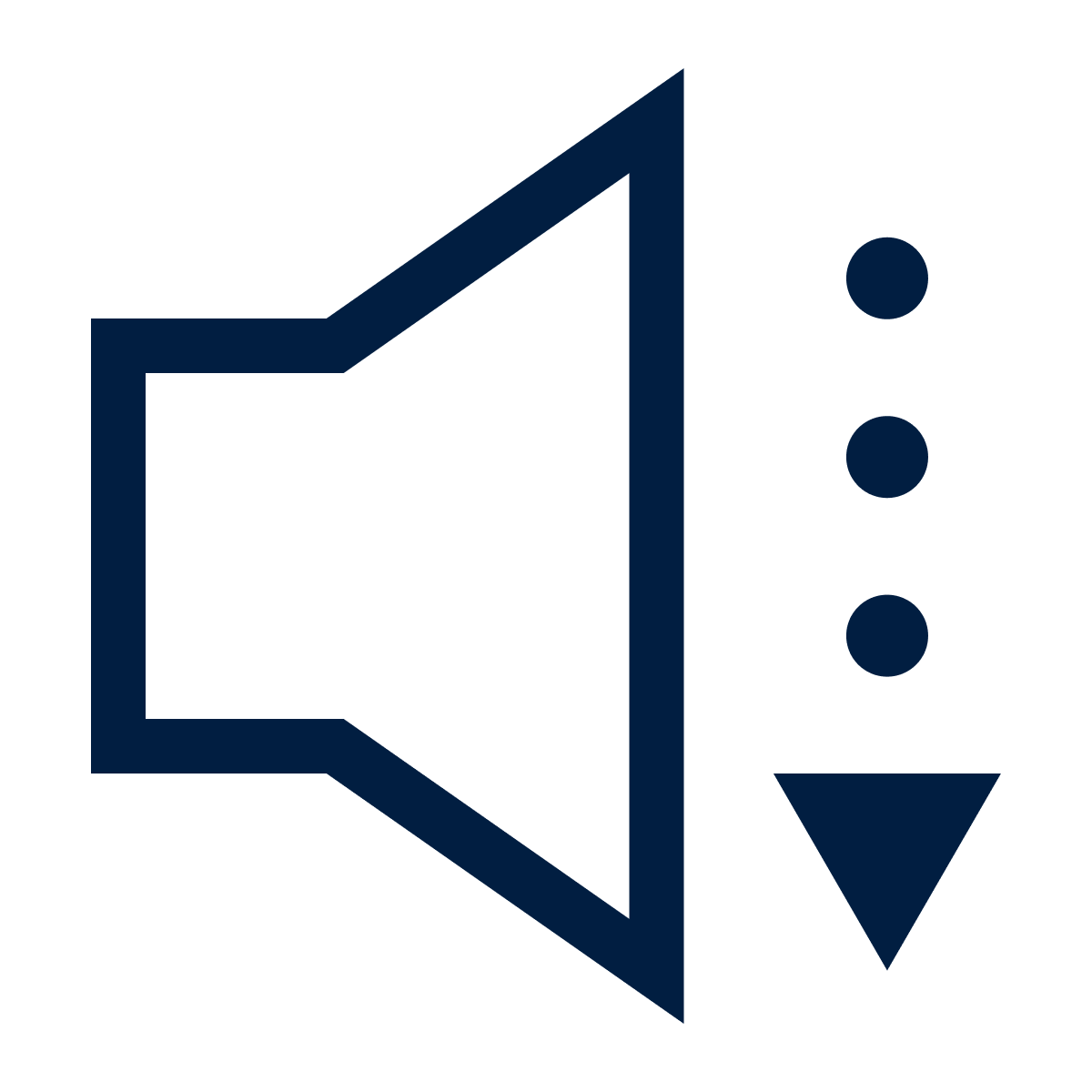 | ExtraSilent* Uses less water pressure for a sensitive and silent cleaning cycle. *Cannot be combined with other options |
Delay start
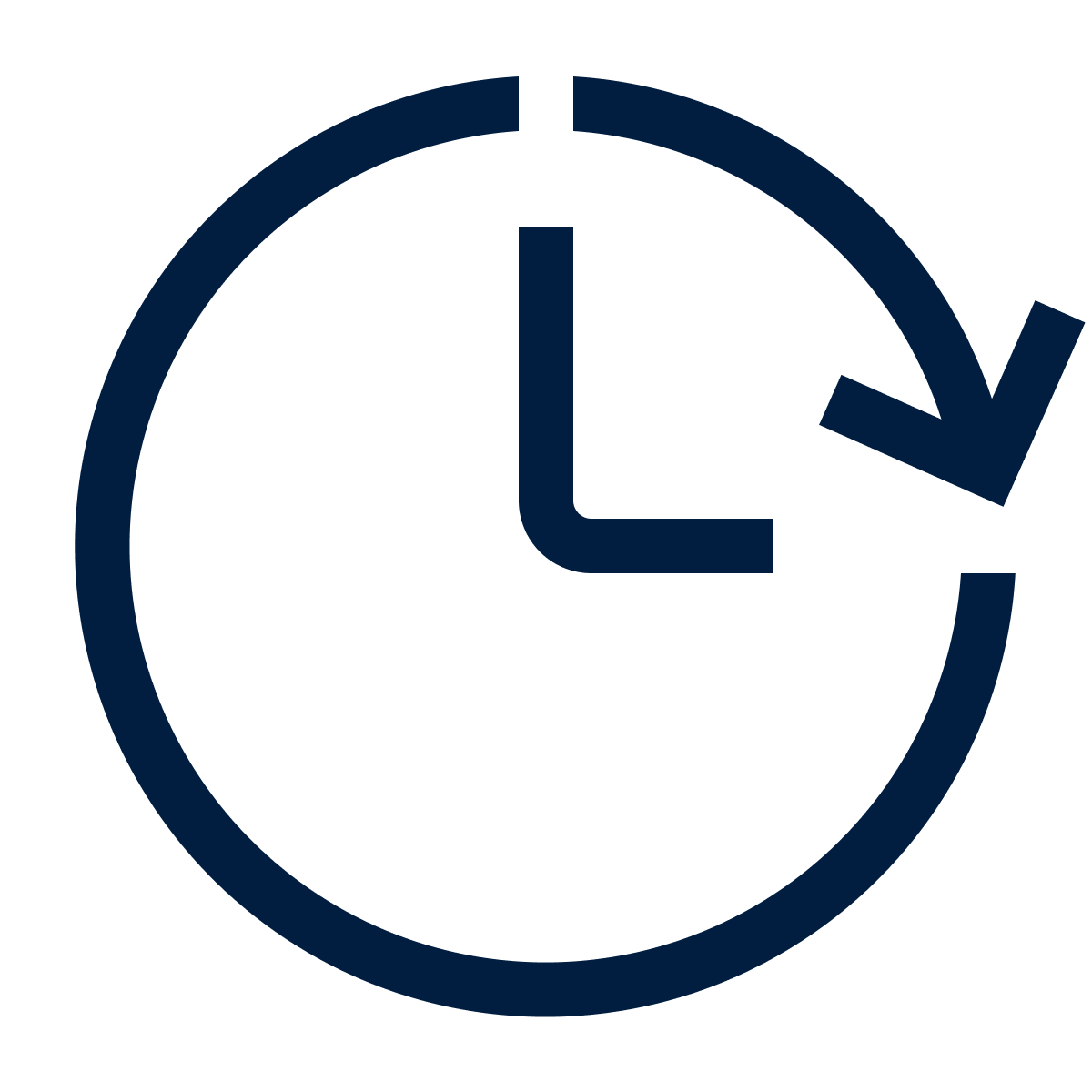 | Delay start Delays the start of the selected dishwashing cycle. How to use it 1. Set a programme 2. Press Delay repeatedly until the display shows the desired delay time (from 1 to 24 hours) 3. Press Start to begin the countdown. The indicator is on during the countdown |
Maintenance
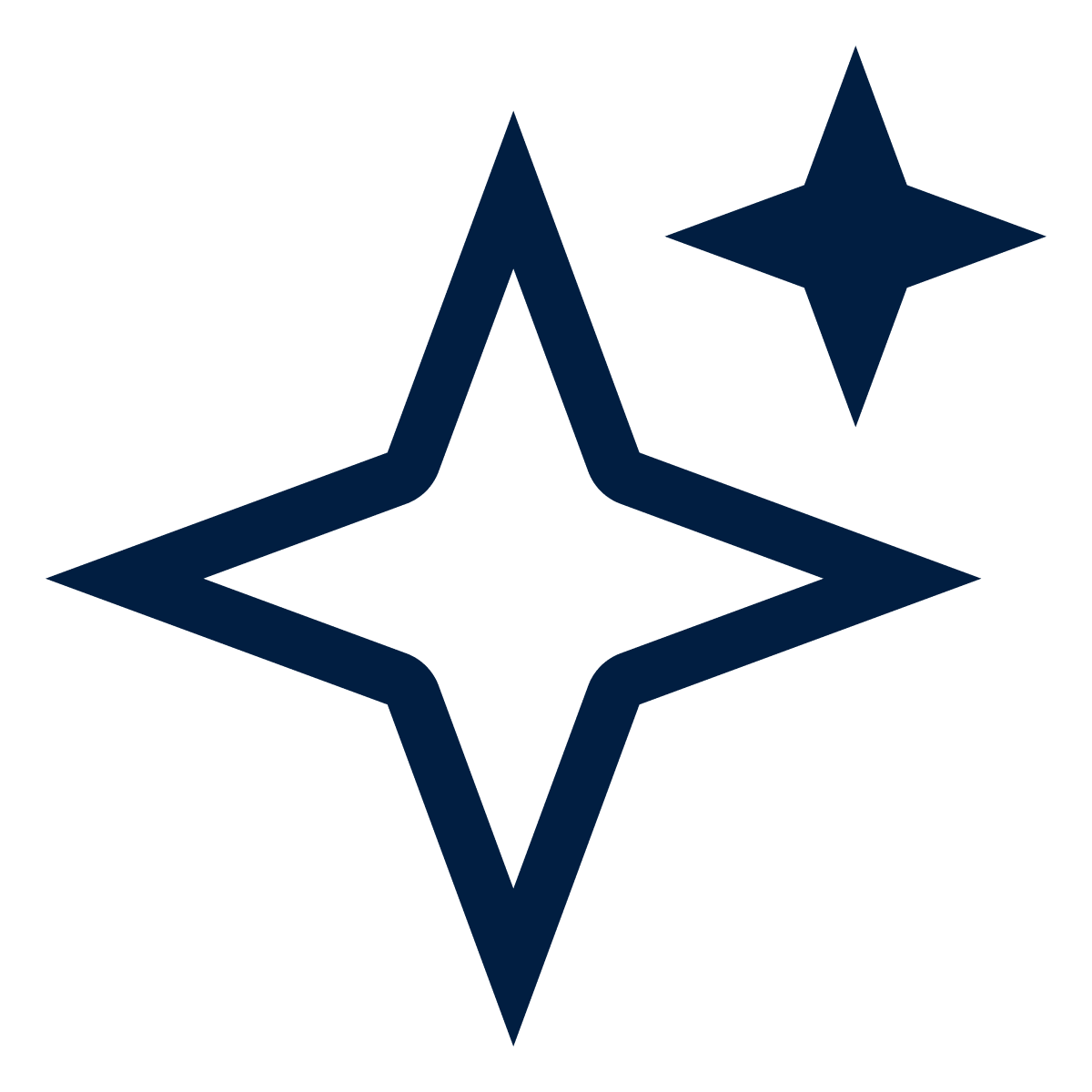 | Machine Care Cleans the inside of the dishwasher, removing limescale and grease build-up. Recommended use Run at least once every two months with a descaler or a cleaning product designed for dishwashers. Run without any load. |

