Question:
- How to add the oven to My Electrolux App? (iOS version)
Applies to:
- CombiSteam Pro Smart connected oven
Answer:
1. Press the Plus icon to add new appliance
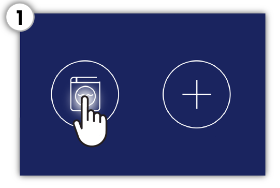
2. Press the oven icon to connect. Press Next
3. Prepare your home WiFi credentials. Press Next
4. Check if your oven has WiFi on. Press Next
5. Press the Home button and go to the WiFi settings on your phone
6. Turn on WiFi. Select WiFi that begins with "AJ_". Return to the app
7. Enter your WiFi credentials. Press Continue
8. Name your oven. Press Register Now.