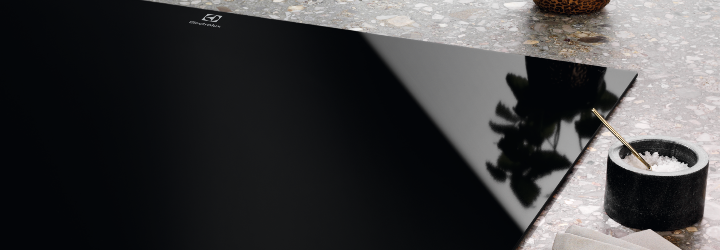Your Electrolux induction hob is equipped with useful functions. Different Electrolux induction hobs may come with varying functions, and the symbols and names of these may differ across models.
Basic functions
  | PowerBoost Provides extra power to the selected zone, delivering a quick burst of heat. Makes water boil almost instantly. How to use it 1. Select the desired cooking zone. 2. Press symbol to turn on. 3. To turn off, manually select the zone again and change the heat level. Important Because of its speed and power, be careful when using oil and don’t leave the pan unattended. |
 | Pause
|
 | Lock / Child Lock Locks the control panel, preventing unintentional operation of the hob while cooking or cleaning it. Learn how to use the lock function and child lock. |
Timer functions
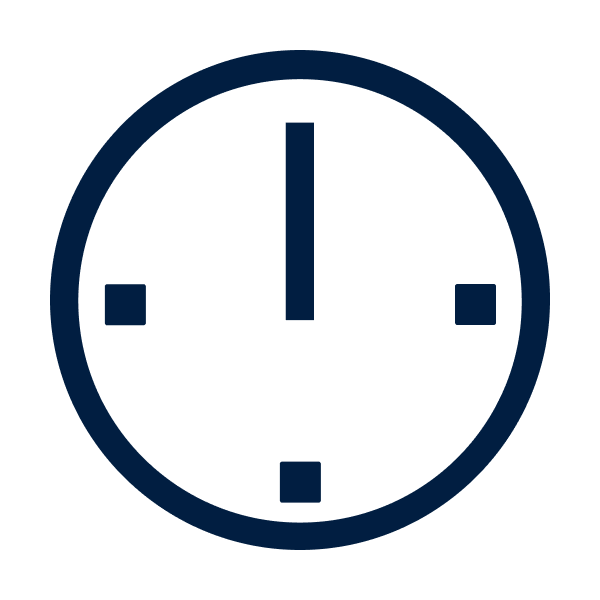 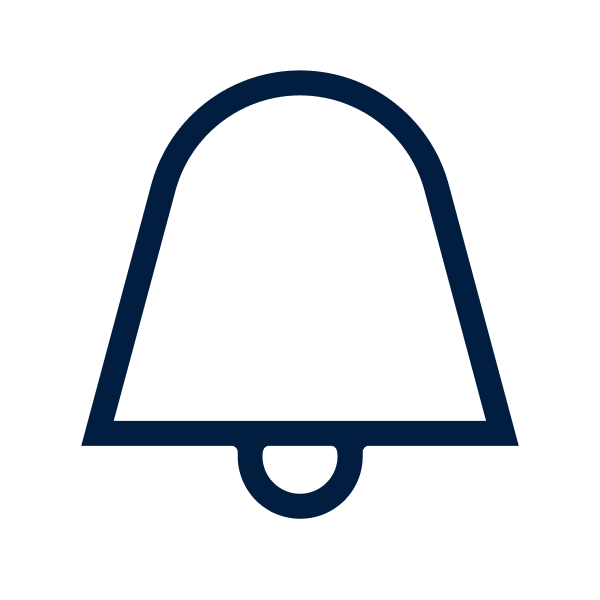  | Timer, count-down |
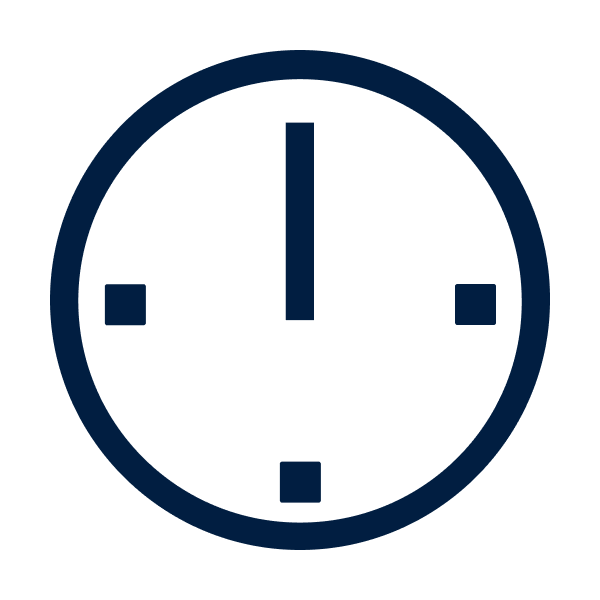 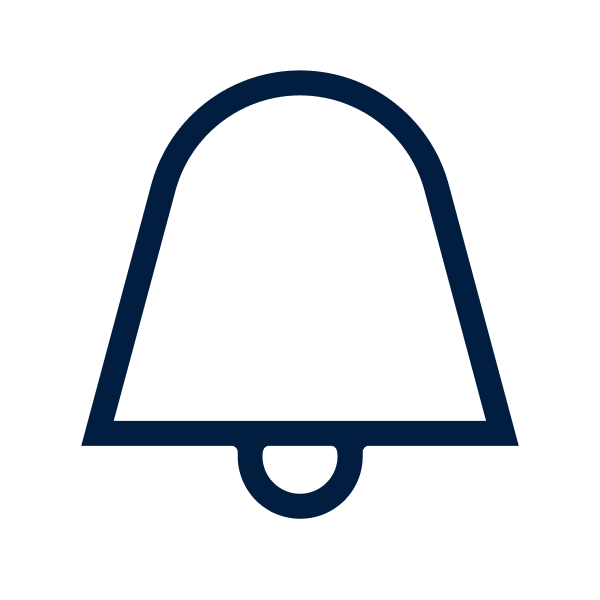  | Eco Timer Set the cooking duration for a specific zone. The zone will automatically turn off before the countdown timer completes. Leftover heat will continue to cook your dish, saving energy. Check the user manual to learn how to use the timer on your model. |
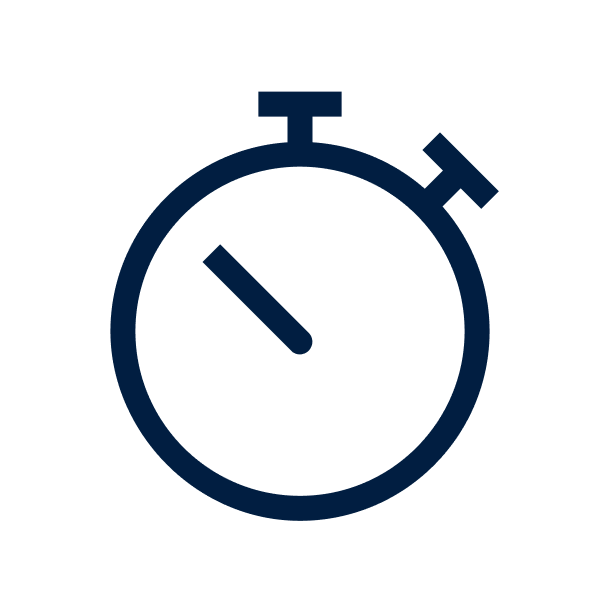 | Timer, count-up |
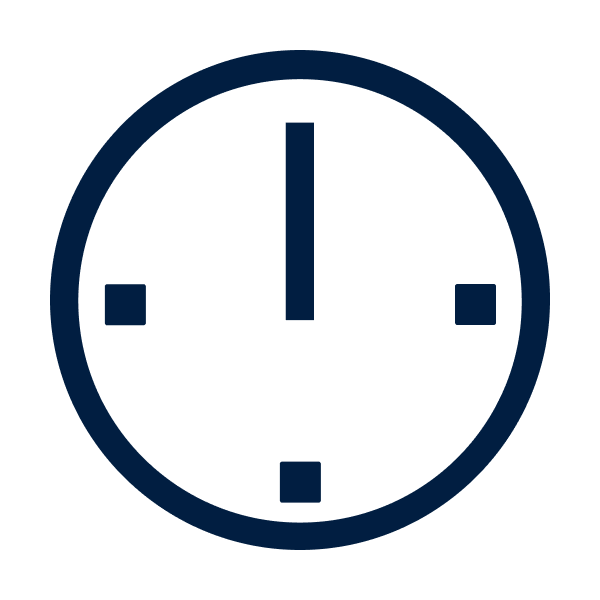 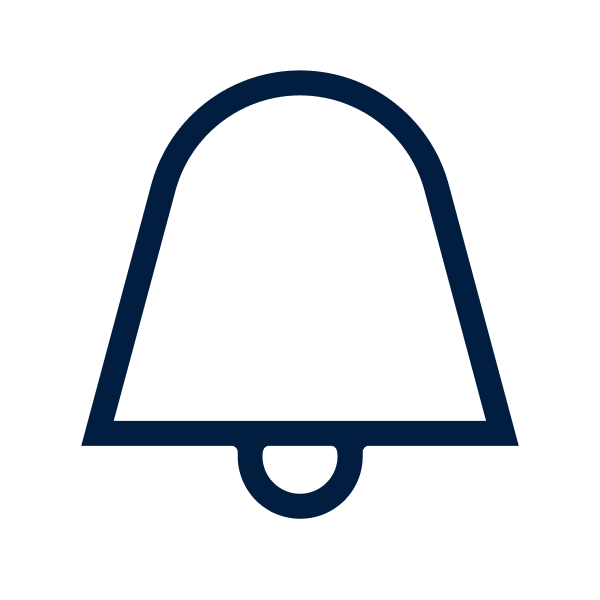 | Minute Minder Standalone timer, not connected to any zone. How to use it |
Cooking zones functions
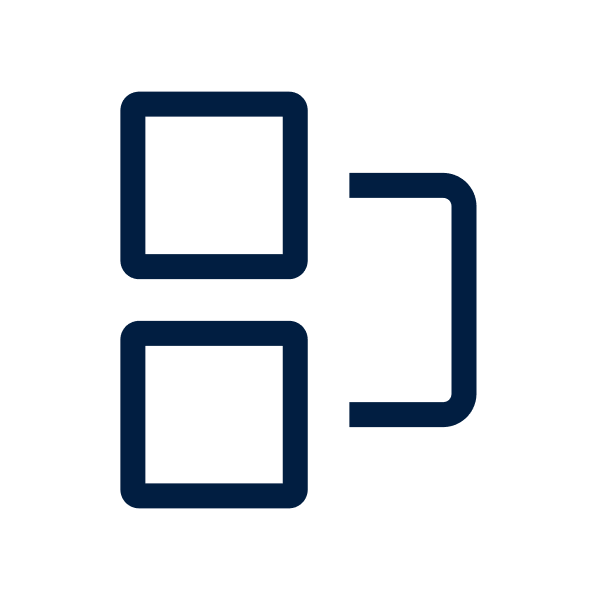 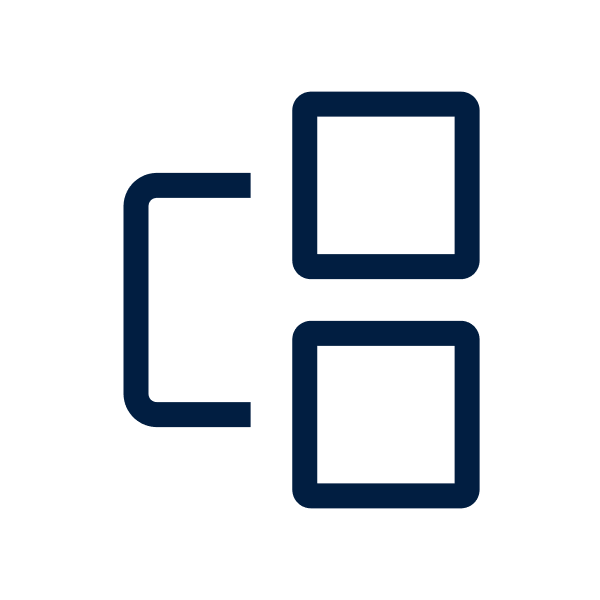 | Bridge function |
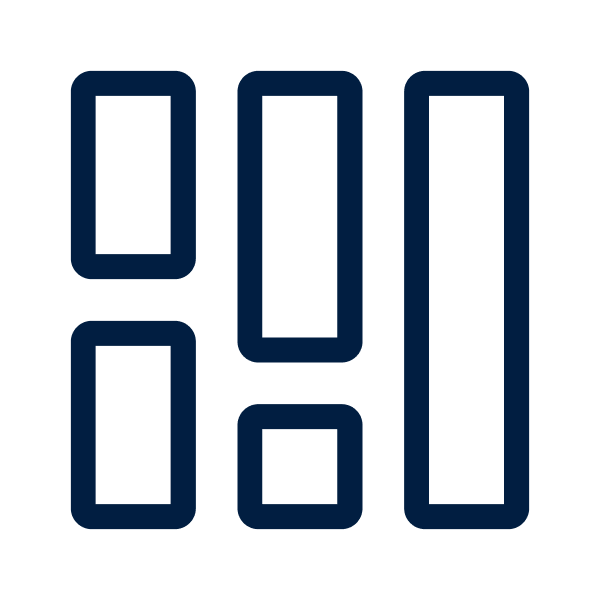 | FlexiBridge Adapts your induction hob's left area into two medium-sized zones, a small and a large, or one extra-large. Learn how to use the FlexiBridge function. |
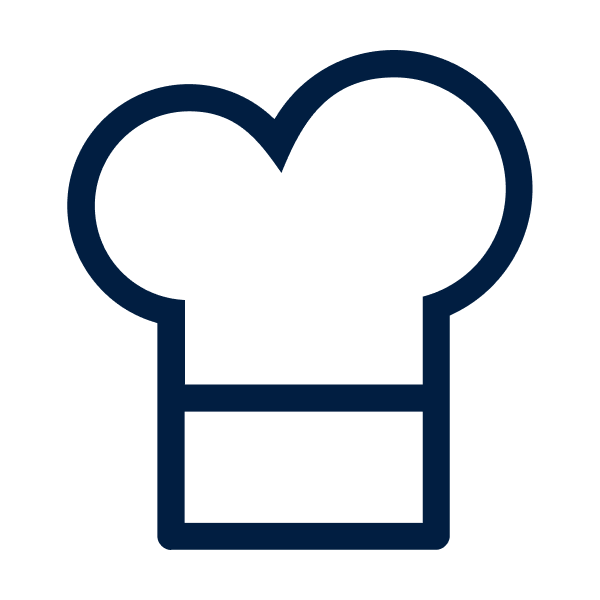 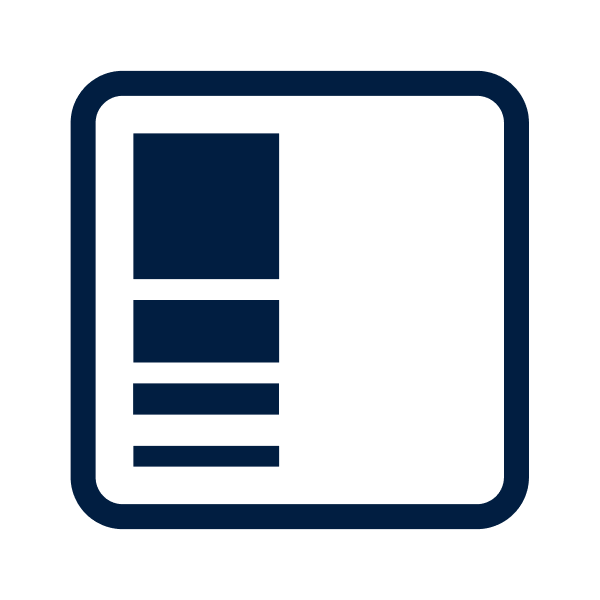 | PowerSlide Move cookware between three pre-set temperature areas to quickly switch between different heat levels. How to use it 1. Press symbol to turn on. 2. Place the cookware in the front, middle or rear position. The front zone has the highest heat setting. For a lower heat setting, move the cookware to middle or rear position. 3. Press symbol to turn off. Good to know The pre-set temperatures can be adjusted following the instructions in the user manual. |
| TotalFlex Automatically detects different shapes and sizes of cookware, creating a dedicated cooking area. Ideal when using various cookware types. Learn how to use the TotalFlex cooking zones. | |
| XL Zone Cook with larger cookware and even paella dishes on this extra-large zone. The heating area will automatically adjust to match the size of your cookware. |
Sensor functions
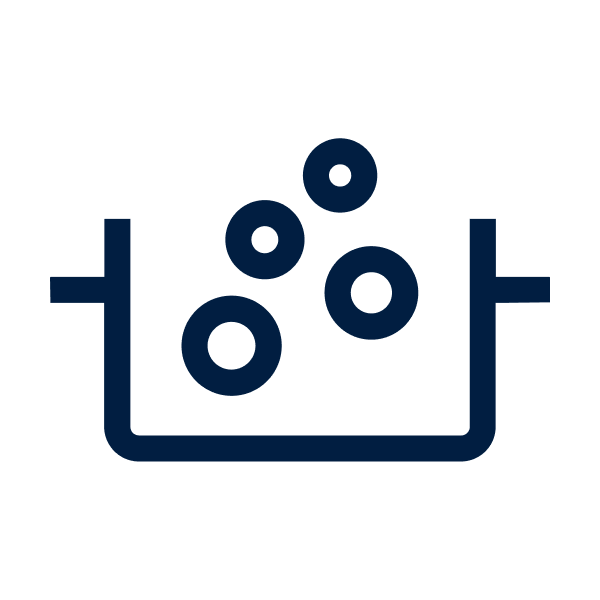  | SenseBoil®, integrated boiling sensor Detects when the water reaches its boiling point and automatically adjusts the temperature to reduce it to a simmer. Learn how to use the SenseBoil® function. |
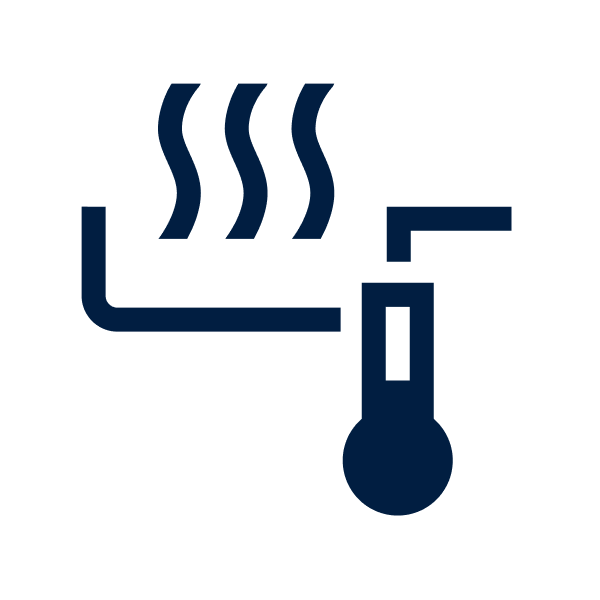  | SenseFry, integrated frying sensor Controls and regulates an even temperature across the hob's surface and the cookware. Learn how to use the SenseFry® frying function. |
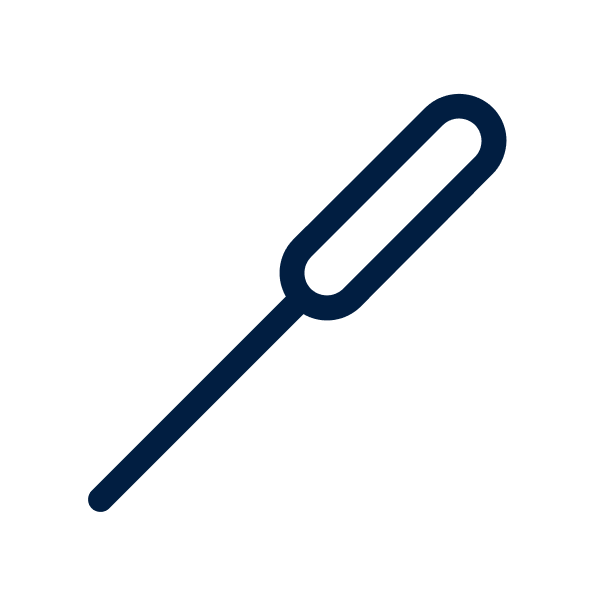 | SensePro®, standalone food sensor Measures the core temperature of food and liquids, allowing you to boil, fry, and sous-vide at precise temperatures. Learn how to use the SensePro® food sensor. |
Other functions
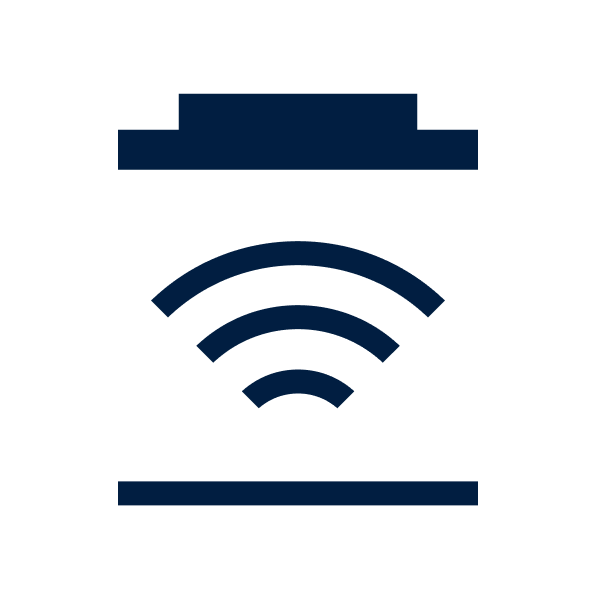 | Hob2Hood® Wirelessly links your hob to your hood via an infrared signal. When you start cooking, the hood’s fan speed is regulated based on the heat settings selected on the hob. |
For more information about your specific induction hob model, check the user manual.