
The Electrolux induction hob with SenseBoil® function have a built-in sensor that detects when water inside cookware reaches boiling point. The hob automatically adjusts the temperature to reduce the bubbles to a controlled simmer, preventing water from boiling over.
The sensor works when boiling water or water with potatoes.
The SenseBoil® function is available on selected Electrolux induction hobs.
How to turn on the SenseBoil® function
1. Press  when the hob is turned on. A blinking
when the hob is turned on. A blinking shows the zones which the boiling sensor can be used on.
shows the zones which the boiling sensor can be used on.
2. Set the heat level for the preferred zone. The blinking light above the symbol 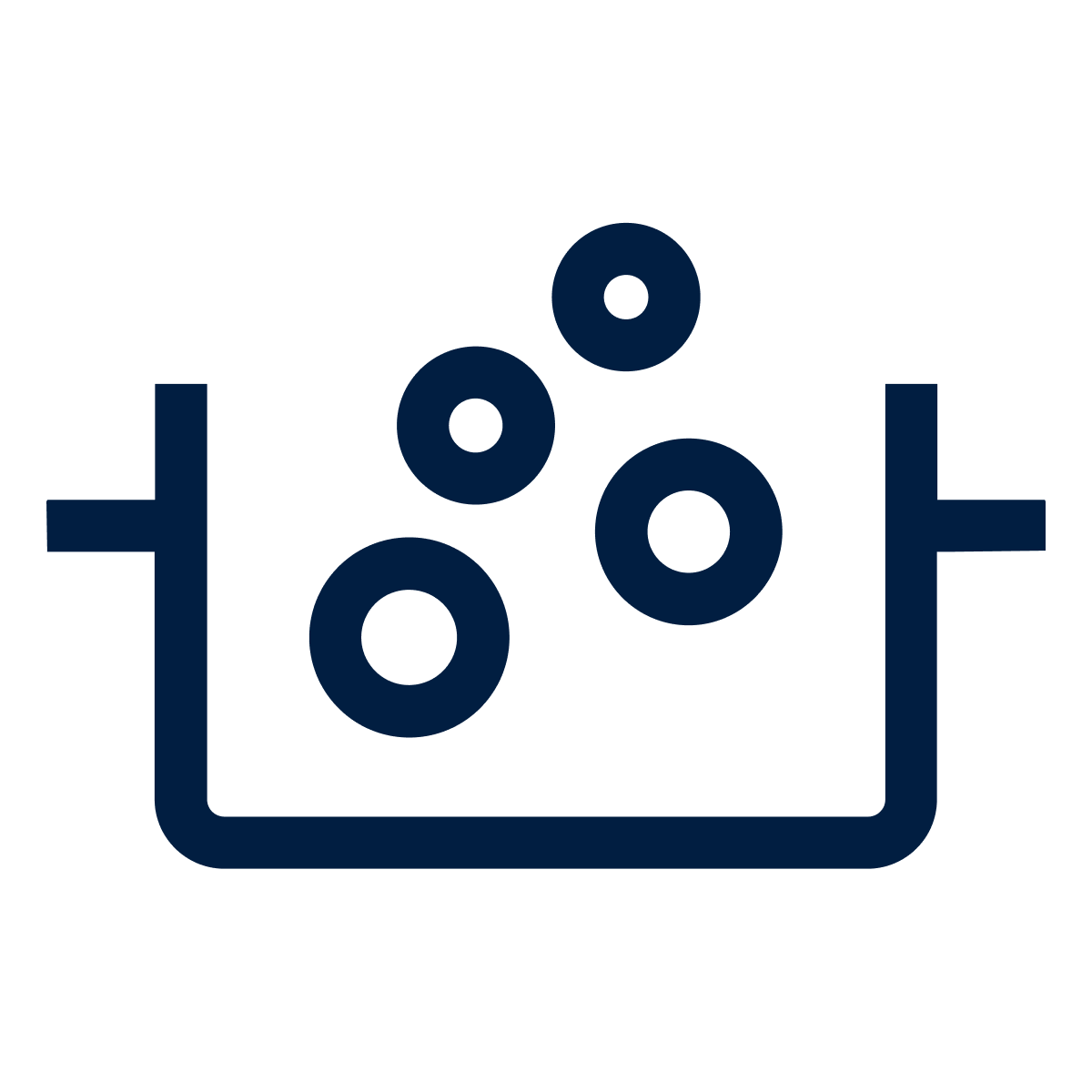 indicates the progress and remains lit until the water starts to boil.
indicates the progress and remains lit until the water starts to boil.
3. When you hear a beeping sound, the boiling point has been reached, and the water will be reduced to a simmer. If you’re cooking pasta or vegetables, add these to the water and continue cooking.
How to turn off the SenseBoil® function
Press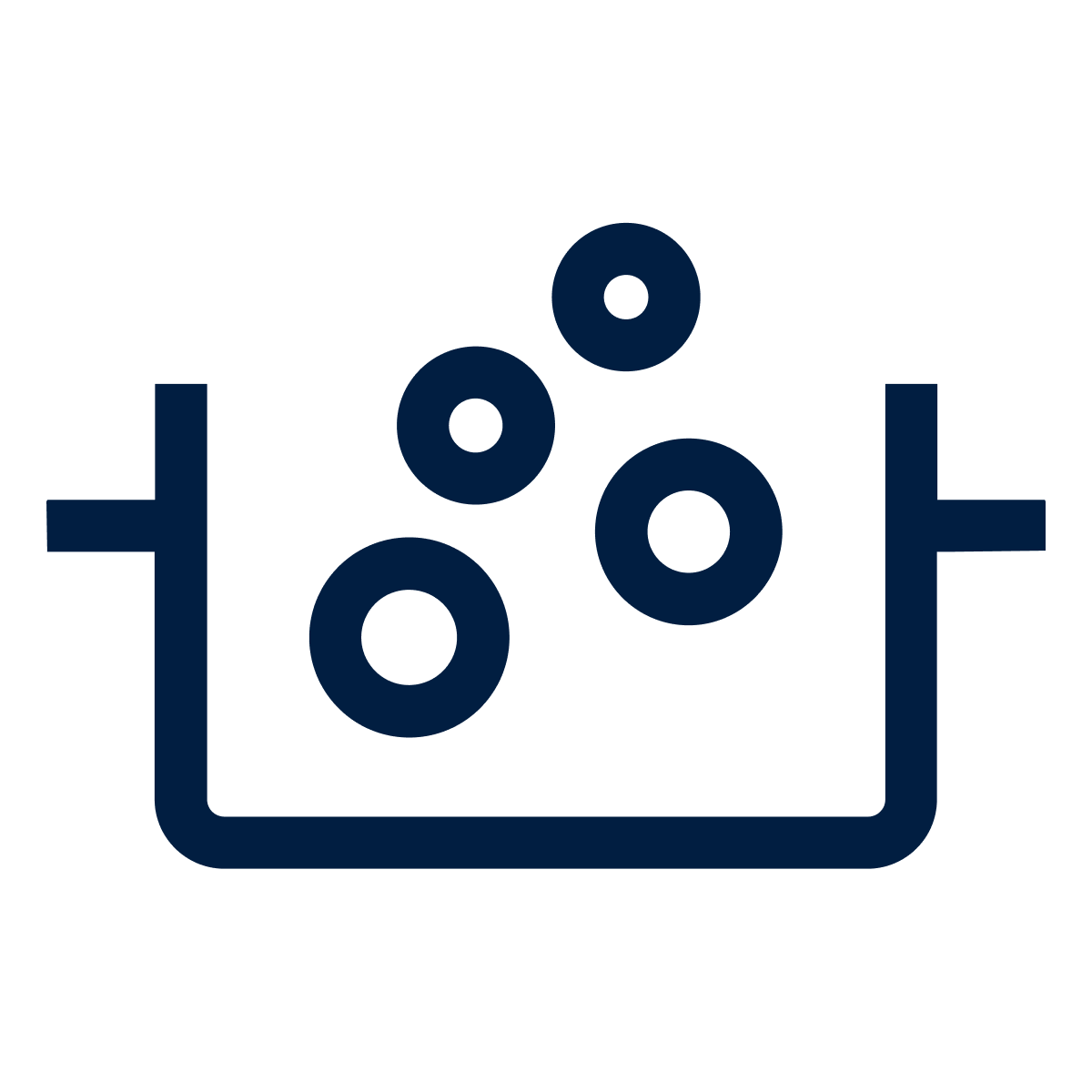 or adjust the heat level of the zone manually to turn of the boiling sensor.
or adjust the heat level of the zone manually to turn of the boiling sensor.
Important
- Fill 1/2 to 3/4 of the pot with water, leaving 4 cm from the rim of the pot empty.
- Do not use less than 1 or more than 5 litres of water, and make sure total weight of the water (or water with potatoes) ranges between 1-5 kg.
Good to know
- The boiling sensor can be used one zone at a time.
- If a zone is already in use or has residual heat, it can’t be used with the boiling sensor.
- If you don’t select a zone within 5 seconds, the boiling sensor will not turn on.
- The boiling sensor works both with and without a lid on the pot or pan.
- Turning on the Pause function or lifting the cookware will turn off the boiling sensor.
For more information about your specific induction hob model, check the user manual.
Now that you've learned how to use the SenseBoil® function, you may want to learn more about the other functions on your induction hob.
